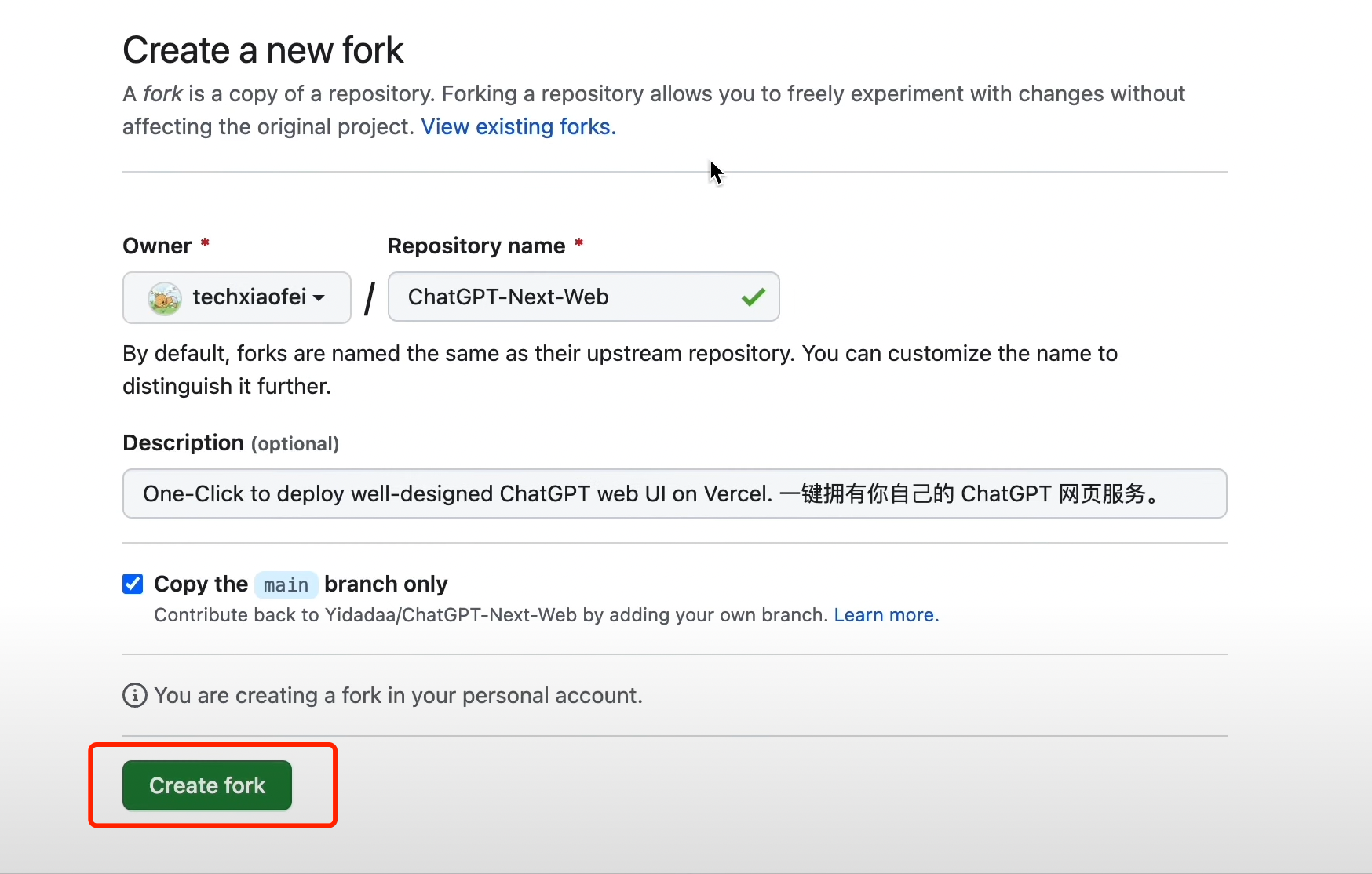
Vercel: Develop. Preview. Ship. For the best frontend teams
我们首先先在Github上访问这个地址:ChatGPT-Next-Web
然后点击右上角的Fork也就是克隆,然后点击Create Fork把这个仓库克隆到你的账号下
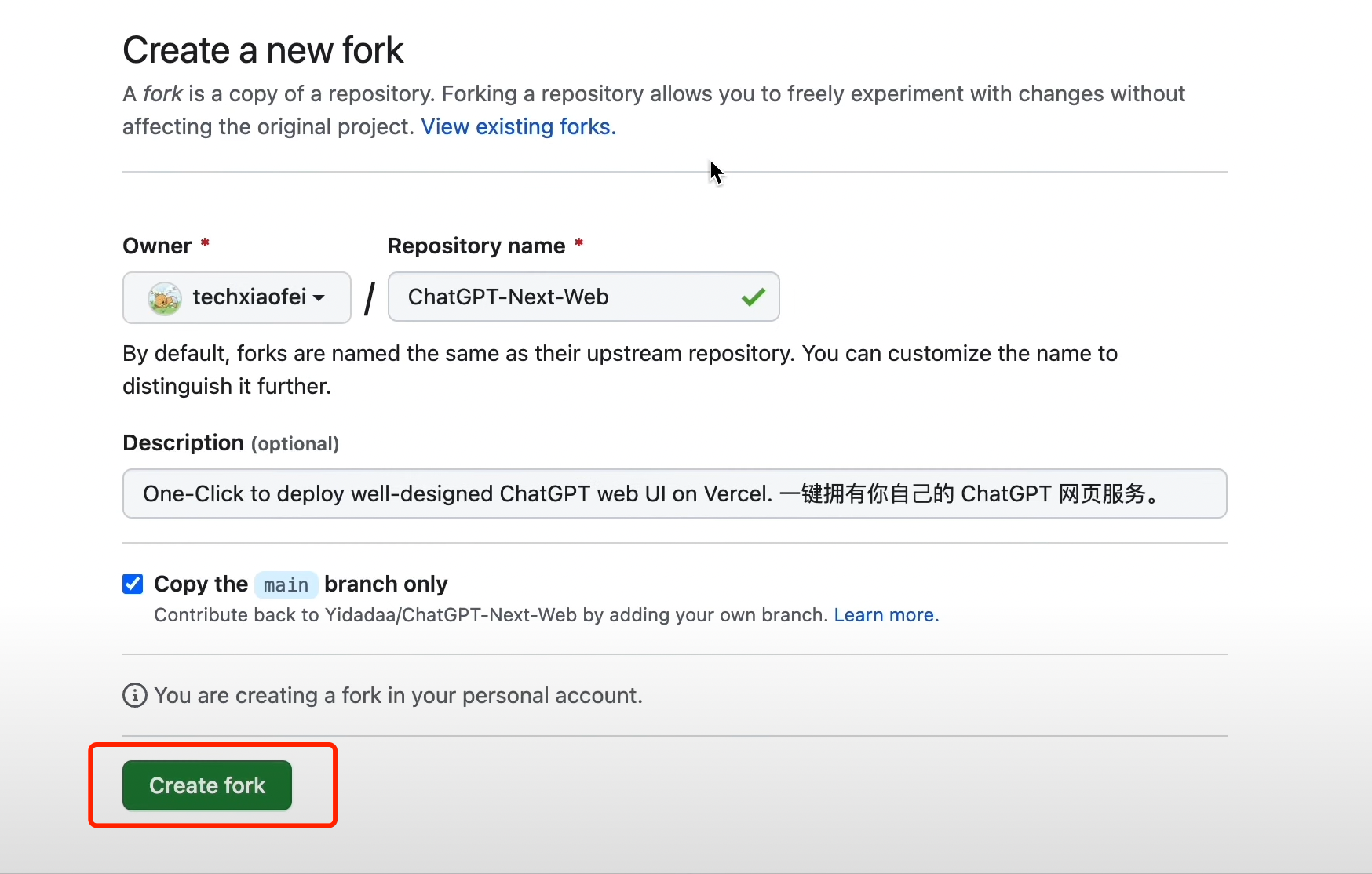
这个时候就会把这个github 仓库克隆到你的个人账号下面。
克隆之后我们去到Vercel平台。Vercel 使用刚才的Github账号登录并授权。
我们直接点击Add New->Project,然后找到我们的ChatGPT-next-web这个Github仓库,点击Import导入
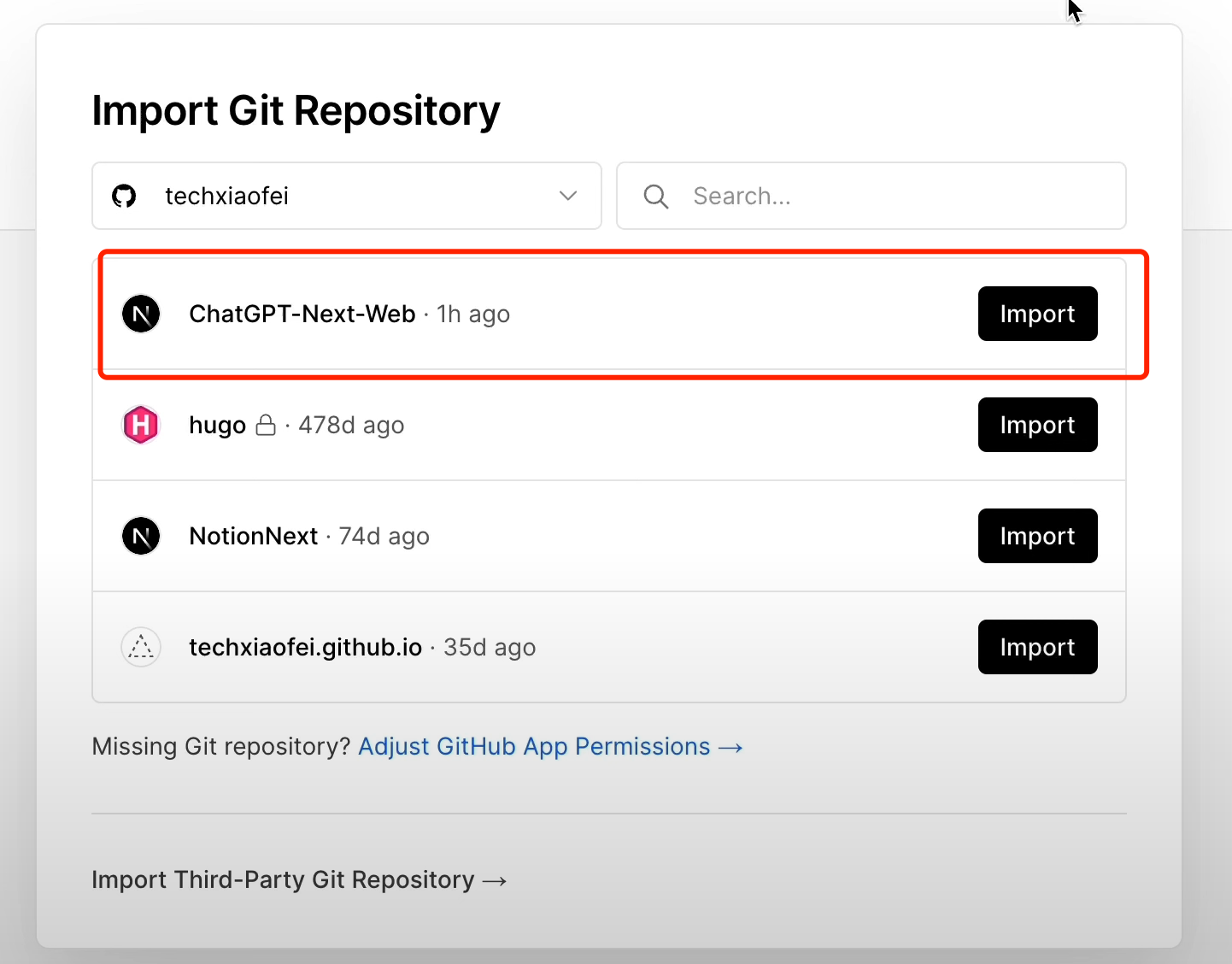
这个project name我们可以随便选,使用默认的即可。
我们唯一要注意的就是这个环境变量,我们需要把ChatGPT的API Key添加进来,然后部署。
这个API Key是为了验证你的身份,需要你有OpenAI账号。
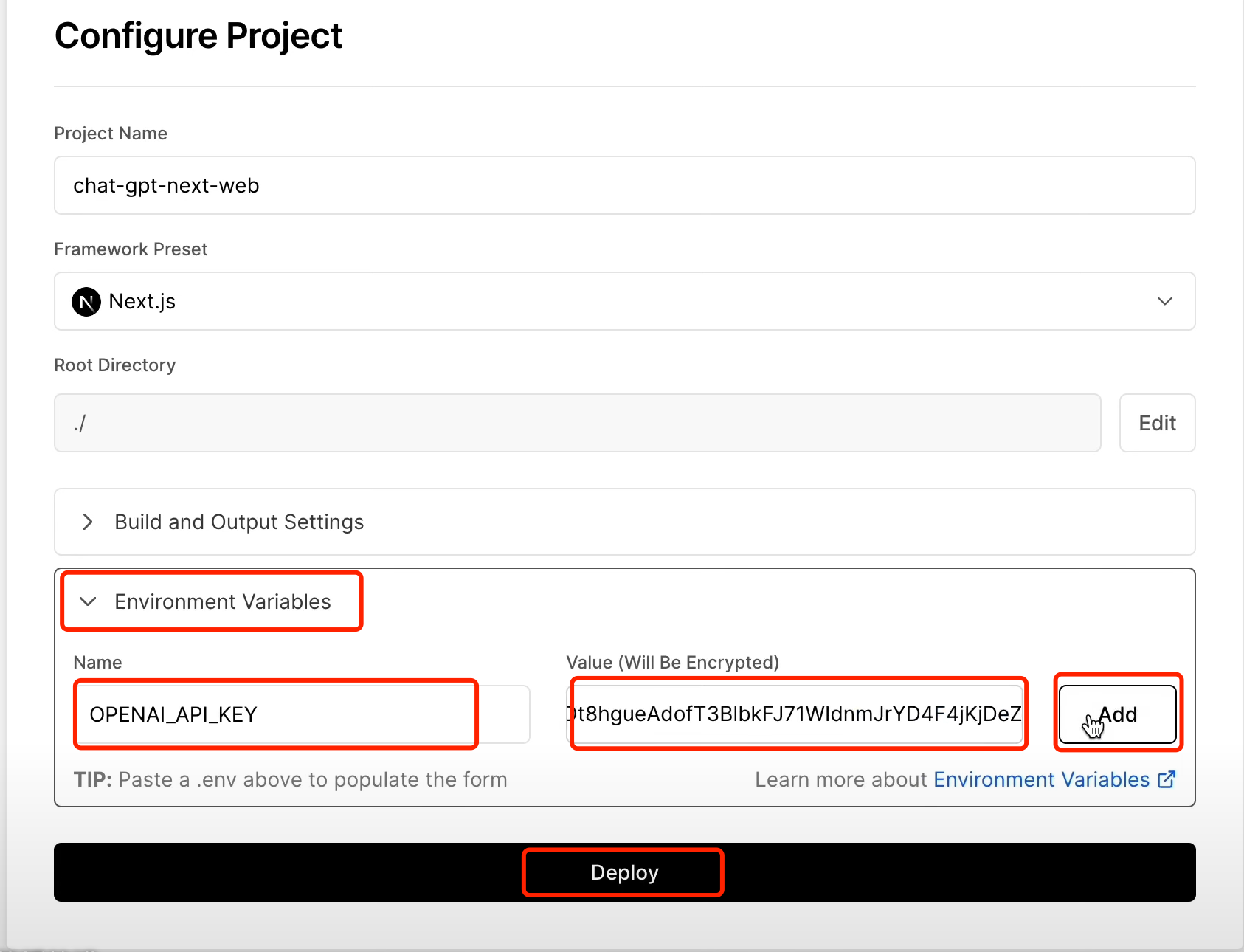
Cloudflare - The Web Performance & Security Company | Cloudflare
域名解析网站